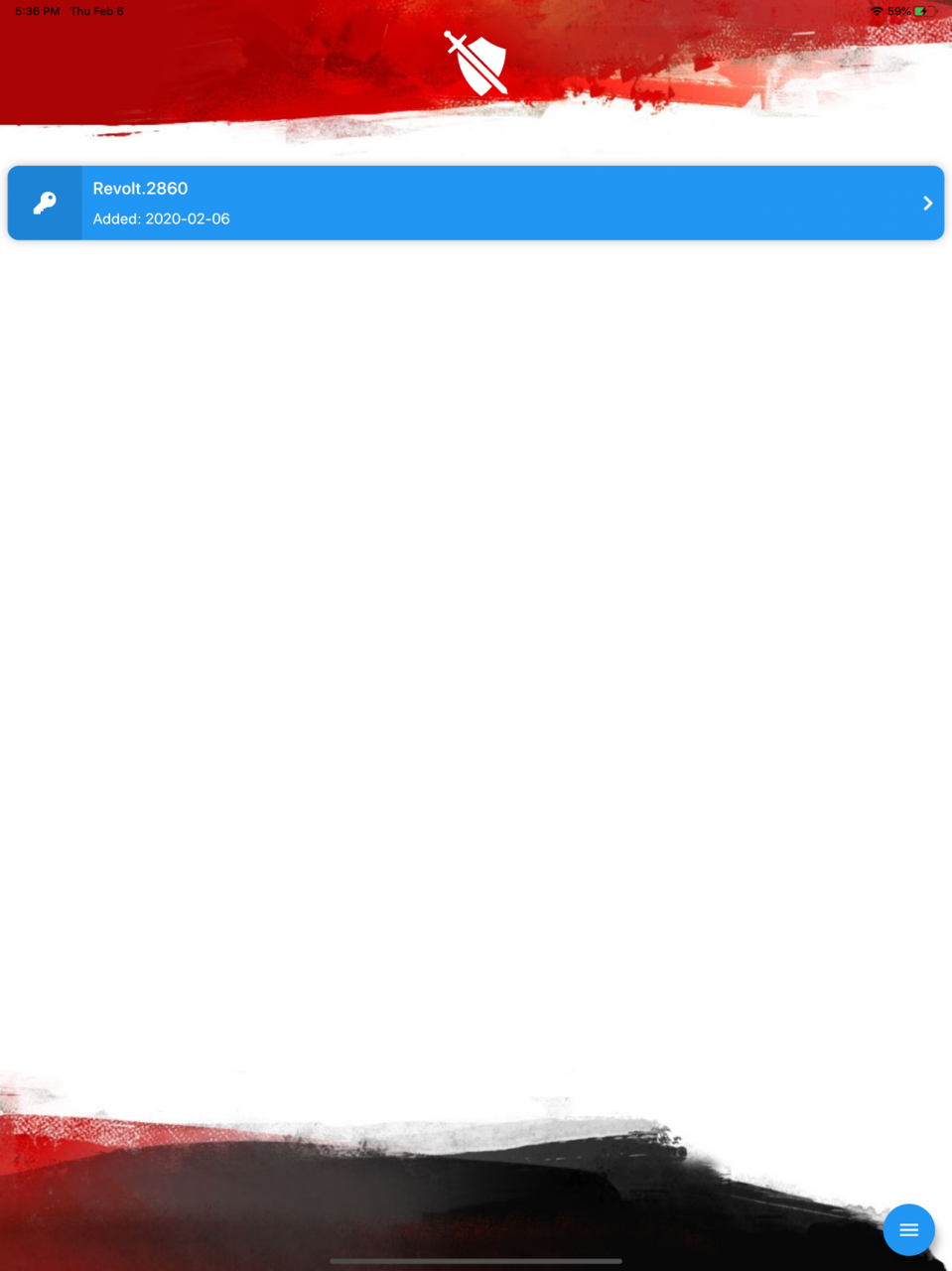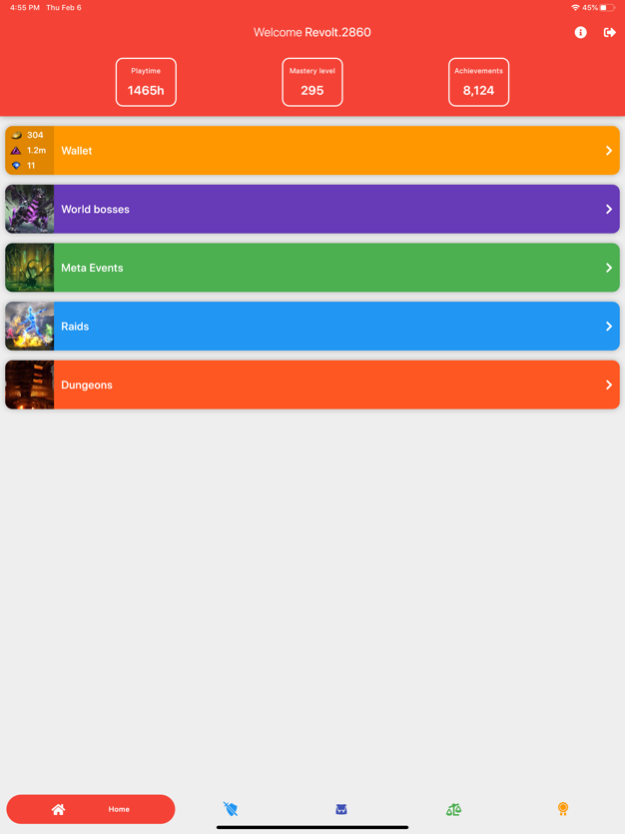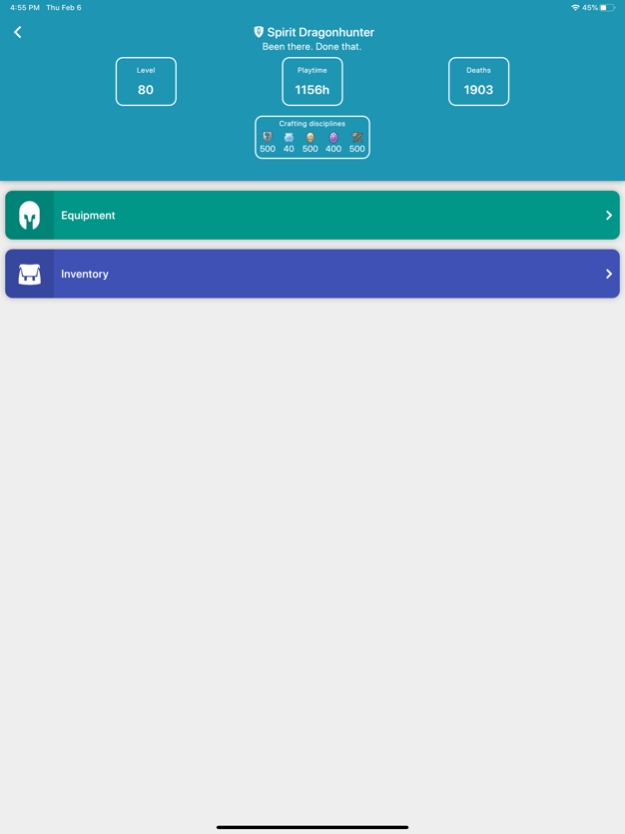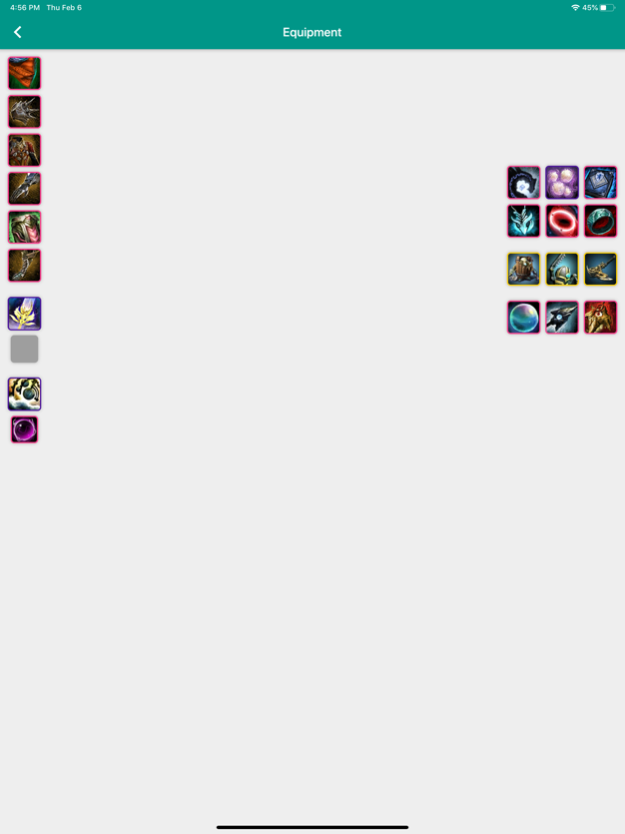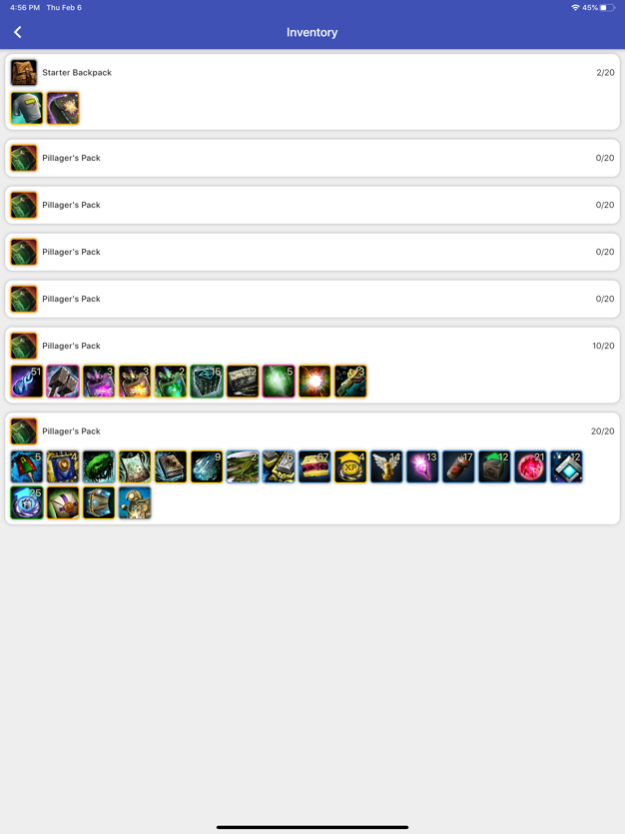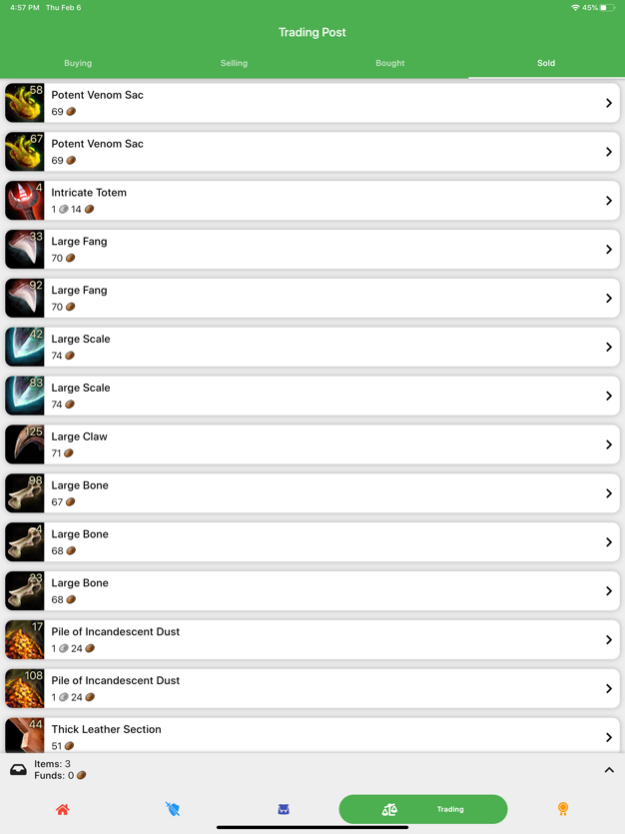GW2 Companion 1.6.2
Continue to app
Free Version
Publisher Description
GW2 Companion helps you keep track of your account progression and characters, and provides information to help you on your journey in Tyria.
GW2 Companion helps you keep track of your account progression and characters, and provides information to help you on your journey in Tyria.
GW2 Companion is an unofficial Guild Wars 2 app, and is not affiliated with Arenanet.
# Features
• Add multiple tokens to easily manage multiple accounts.
• Dynamic User Interface, based on the permissions of the api key.
• General overview of your account.
• World boss and Meta event timers.
• World boss, Raid and Dungeon progression since the daily or weekly reset.
• PvP season rank and game history.
• Inventory, Build templates and Equipment of your characters.
• Detailed item information, including TP prices and Infusions/Signets.
• The bank, including shared inventory, full material storage and build storage.
• Trading post history and current listing, with full delivery box (gold and items).
• All achievements with progress.
• Pve, PvP, WvW and Fractal dalies of today and tomorrow.
• Masteries with progress.
# Permissions
The app uses the Camera permission to scan Qr Codes in form of api keys, generated by the Arenanet API. No data is collected using the camera. The use of the camera is not required, as api keys can also be entered manually.
©2010–2018 ArenaNet, LLC. All rights reserved. Guild Wars, Guild Wars 2, Heart of Thorns, Guild Wars 2: Path of Fire, ArenaNet, NCSOFT, the Interlocking NC Logo, and all associated logos and designs are trademarks or registered trademarks of NCSOFT Corporation. All other trademarks are the property of their respective owners.
Oct 2, 2022
Version 1.6.2
- Updated Privacy Policy
About GW2 Companion
GW2 Companion is a free app for iOS published in the System Maintenance list of apps, part of System Utilities.
The company that develops GW2 Companion is Daniel Scholte. The latest version released by its developer is 1.6.2.
To install GW2 Companion on your iOS device, just click the green Continue To App button above to start the installation process. The app is listed on our website since 2022-10-02 and was downloaded 19 times. We have already checked if the download link is safe, however for your own protection we recommend that you scan the downloaded app with your antivirus. Your antivirus may detect the GW2 Companion as malware if the download link is broken.
How to install GW2 Companion on your iOS device:
- Click on the Continue To App button on our website. This will redirect you to the App Store.
- Once the GW2 Companion is shown in the iTunes listing of your iOS device, you can start its download and installation. Tap on the GET button to the right of the app to start downloading it.
- If you are not logged-in the iOS appstore app, you'll be prompted for your your Apple ID and/or password.
- After GW2 Companion is downloaded, you'll see an INSTALL button to the right. Tap on it to start the actual installation of the iOS app.
- Once installation is finished you can tap on the OPEN button to start it. Its icon will also be added to your device home screen.